-
-
-
-
-
-
-
-
-
-
-
-
-
-
-
-
-
-
-
-
-
-
-
Help Desk
-
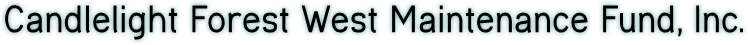

Technical and General Questions about the Candlelight Forest West website.
- Question:_I_registered_but_now_I'm_having_problems with login
- Question:_I_sent_an_email_to_the_webmaster. Why am I not getting a reply?
- Question:_Is_my_identity_secure_on_the_Candlelight Forest West website?
- Question:_How_can_I_edit_my_profile?
- Question:_Why_is_editing_my_profile_important?
- Question:_Why_is_the_Photo_Gallery_not_working?
- Question:_How_do_I upload_my_picture_or logo to my profile page?
|
I registered but now I'm having problems with login. |
||
|
Answer: |
It’s either your email address or your password that is the problem. Email: Did you change your email address since you last registered? We occasionally send out email updates to our community. If your email bounced back to us and we couldn't reach you to fix it, we had to delete you from our database. Please re-register. Visit often, make sure your profile has current information and this won't happen again. The email you used to register is your username - even if it no longer is a functioning email address. HOWEVER if we send you email to that old address it won't reach you. You need to edit your profile so that 1.) you can receive our emailings 2.) so that other homeowners can contact you 3.) so that you can remain registered in the Candlelight Forest West database. Password: The Candlelight Forest West system is so secure, even our webmaster cannot see your password. So if you forgot it, you will need to reset it by clicking the “Forgot password” button in the login box located on the lower left corner of all Candlelight Forest West pages. You will be emailed a new one. Just remember this will only work if we have a valid email address for you in our database. If not, you must re-register. |
|
I sent an email to the Webmaster. Why am I not getting a reply? |
||
|
Answer: |
Do you have a spam folder? If yes, please check it. Your reply might be in there. |
|
Is my identity secure on the Candlelight Forest West website? |
||
|
Answer: |
Your identity is as secure as you want it to be. You may choose to display your personal information or not by editing your profile after login. |
|
How can I edit my profile? |
||
|
Answer: |
After login, you will see the blue box in the upper-left corner of the page. Click the, "Edit Profile" link. If you don't have your password, click the link and your password will be reset by the Webmaster. Your new temporary password will be sent to the email account you used when you signed up. |
|
Why is editing my profile important? |
||
|
Answer: |
•1. When you enrolled, you were sent an email with a temporary password. You will want to change it to one of your choice. Keep it in a safe place so that you can login with no problems. This site is secure and does not allow your browser to remember passwords. You must type it in every time. •2. This site allows you to display or hide your contact information in your profile. If you want to protect your privacy, you are responsible to check your profile and customize it the way you want it. |
|
Why is the Photo Gallery not working? |
||
|
Answer: |
You may need to download and install the latest version of Adobe's Flash Player. |
|
How do I upload my picture or logo to my profile page? UP |
|
|
|
Answer: |
Log in to your account and click onthe link marked "View Profile" where your login appears on the lower left side of the screen. Click on the tab marked "Edit Profile" Then click the tab marked "Browse" next to the line item - "Photo or Logo". Then upload your picture. NOTE: You may also "Remove/Change? an existing picture. |